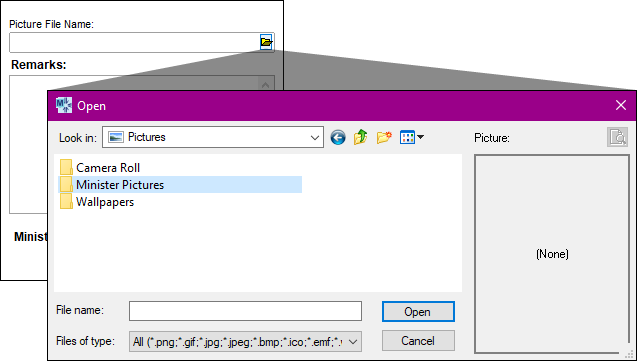Set the Default Browse Location for Pictures
You can set a default location to open when you browse for a picture within the program. For example, you want to insert a minister's picture on his or her record, so you click the folder icon to browse for the picture. You can set the default location to open directly to the folder where you keep your minister pictures.